
Over the years, search engine optimization (SEO) has come a long way. It used to be all about rather underhand tactics like stuffing keywords into your content, playing tricks with redirects, and hidden links. But times have changed, especially thanks to Google. It has gotten pretty smart at sniffing out those black hat SEO tactics and has shifted its focus to rewarding quality content and relevant websites.
Now, we’ve so much data on our users, we can get super specific about who we target with our content. It’s all about providing useful info to the right people. And guess what? There are some nifty SEO tools out there that can help us do just that. In this article, we’ll check out some of the best SEO tools the pros are using in the industry.
In this article…
Let’s chat about keyword research – it’s a pretty big deal in the world of SEO. This process helps you dig up some seriously useful insights about what people are searching for and how many are doing so. Plus, it’s a goldmine for discovering awesome content ideas and blog topics that’ll hit the sweet spot with your audience.
Keyword planner is like your keyword guru, giving you the lowdown on how often folks are searching for specific terms. The best part? It’s absolutely free. All you need is a Gmail account, and you’re good to go.
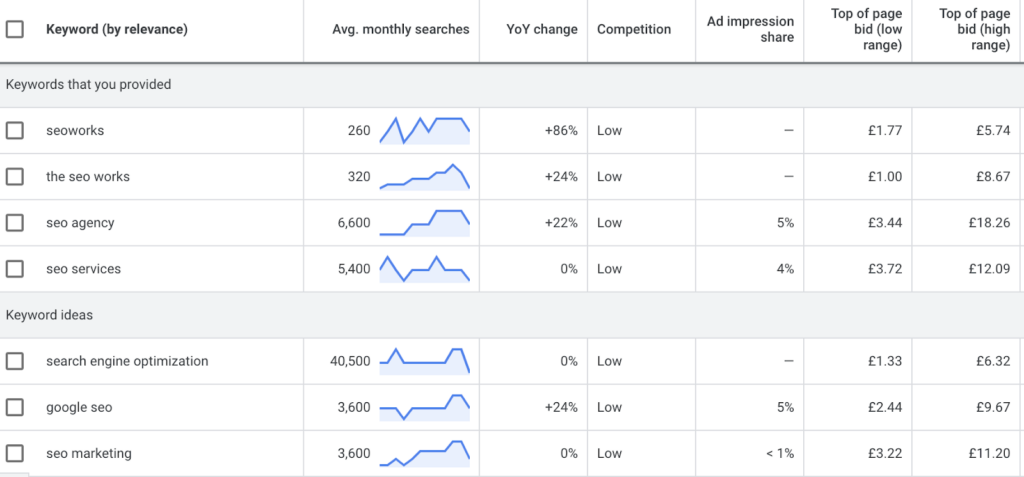
If you are a Chrome user, there is a nifty little tool called Keyword Surfer. This handy plug-in works its magic right in your Chrome browser, so you won’t need to jump through any hoops to access it.
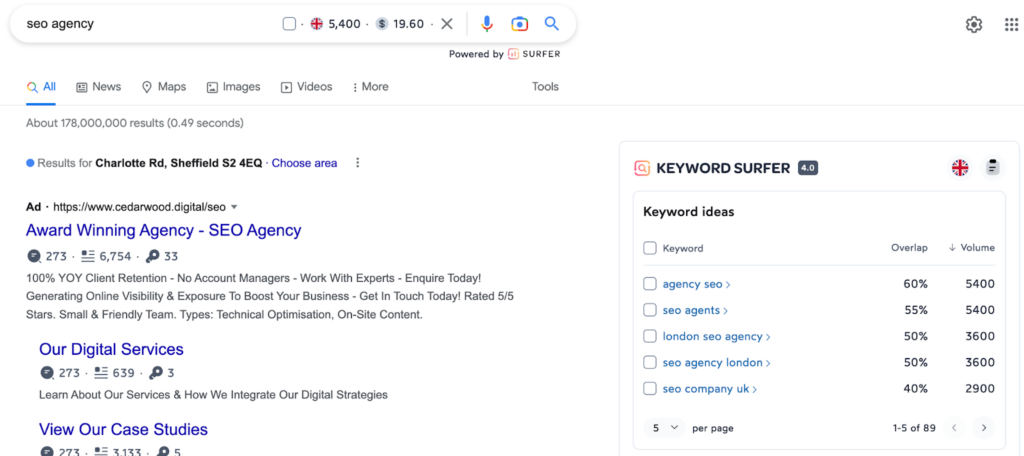
Ahrefs, like your trusty keyword detective, serves up how often people are searching for specific terms. But it doesn’t stop there – it goes the extra mile. It also shows the competition level, marked as “keyword difficulty” (KD), which is a code telling you how tough it is to rank for that keyword.
Now, let’s talk about SemRush. This powerhouse tool isn’t just a one-trick pony; it’s got a whole arsenal of SEO insights in its toolbox.
Next up is Moz Keyword Explorer, a top-notch SEO tool that comes in both free and premium plans. The Keyword Explorer feature is like your SEO crystal ball, and it does some seriously awesome things:
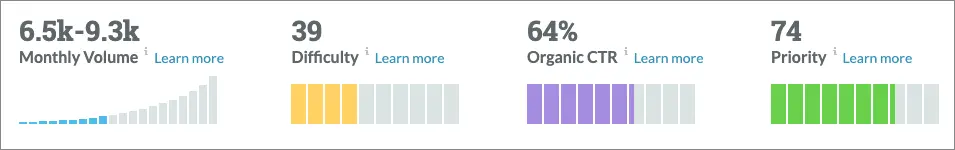
KWFinder is your trusty sidekick, ready to explore keywords and domains with you. Whether you’re searching by keyword or domain, it’s got you covered. Let’s break down what it does:
That’s not all – KWFinder also hands you some cool extras, like estimated visits (EV), cost per click (CPC), PPC competition, and keyword difficulty (KD). And the best part? You can give it a whirl for free with an account or pick from various pricing plans that suit your needs.
UberSuggest, the brainchild of Neil Patel, is a trusty sidekick for keyword and domain research:
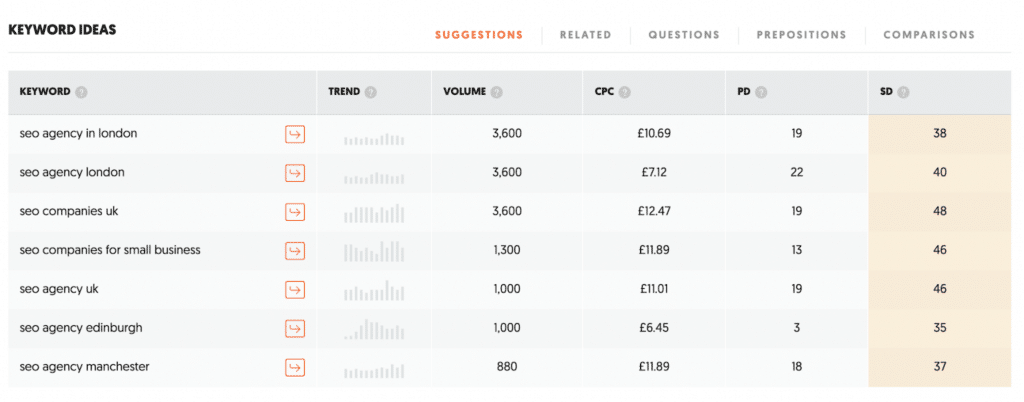
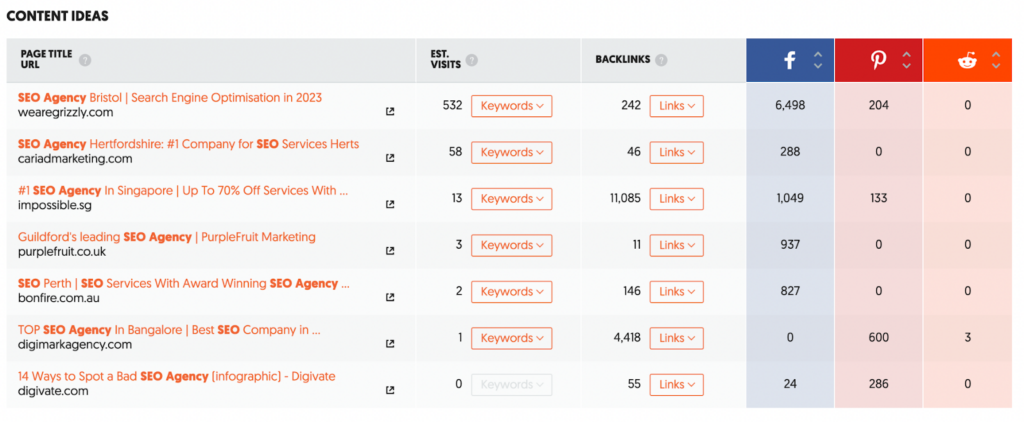
Let’s talk website audits – these are like a health checkup for your site, making sure everything’s in tip-top shape. Website audits are your secret weapon for understanding where your website stands, how visible and user-friendly it is, and how you can improve your rankings to boost your online presence.
Screaming Frog is another trusty companion on your website audit journey. It crawls through your domain and sniffs out any issues that might be dragging down your SEO score. Broken links, redirect chains, metadata mishaps – you name it, Screaming Frog finds it. And the free version is awesome for small sites, letting you crawl up to 500 URLs.
If you’re going all-in, the paid version has unlimited URL crawls and comes with a bundle of extra features. It can hunt down near-duplicate content, scrutinize structured data, run spelling and grammar checks, and even buddy up with Google Analytics, Search Console, and Page Speed Insights. Oh, and it can generate sitemaps that you can upload via Google Search Console.
Sitebulb is one of your trusty companions in this quest for perfection. It’s a tool that delves deep into your site’s performance. You start by setting up a project, enter your site’s domain, and let Sitebulb work its magic. It crawls through your site, audits it, and presents you with a plethora of reports. It’s like having your website’s personal detective.
Sitebulb dishes out these handy ‘hints.’ They’re like little insights into what’s going on. These hints come in various flavors, from ‘Pages with duplicate titles’ to ‘<h1> length too short.’ They’re all ordered by priority, creating a ready-made checklist that you can even export to Excel or Google Sheets.
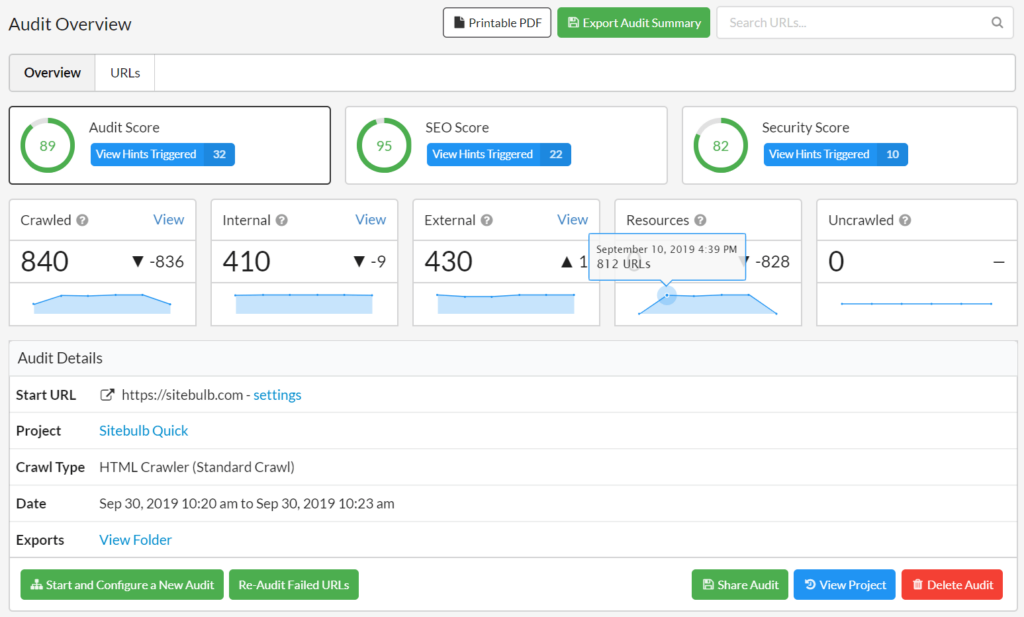
(from Sitebulb website)
But that’s not all – Sitebulb goes the extra mile. Each hint comes with an explanation, so you’ll know exactly what’s going on, why it’s important, and how to fix it. It’s like having a personal tutor guiding you through your site’s health check.
You can even download these findings as PDFs, making it super easy to share them with clients in a clear and presentable format. And one more cool trick up Sitebulb’s sleeve is the ability to compare previous audits, helping you keep an eye on your progress. The best part? You can give it a spin for free before deciding if it’s your perfect match.
Let’s unravel the world of technical issues – especially the ones that can affect your SEO. These nasties can impact your SEO score and where your site ranks in the grand scheme of things. We’re talking about:
That’s why it’s vital to dig into the technical side of your site. Tools are your best friends in helping you uncover what’s wrong. Here are some trusted allies:
Google Search Console is like the command center for your SEO efforts. It’s your go-to place for viewing how your site is performing in Google’s world. Once you’ve set up your account, you can dive into the metrics. You will be able to see things like:
Plus, you can spot any pages with indexing issues, decide if they should be ‘noindexed,’ and even request Google to index them directly from the console. It’s like having the keys to the SEO kingdom.
Google Search Console doesn’t stop there. You can take a closer look at individual pages with the URL inspection feature, check out your top-performing pages, and explore the queries that bring traffic to your site. It’s like your SEO magnifying glass, helping you zoom in on the good stuff.
Page Speed Insights gives you the lowdown on your site’s performance, especially when it comes to page speed. You’ll see how your site scores on both mobile and desktop, and whether you’ve aced the Core Web Vitals Assessment.
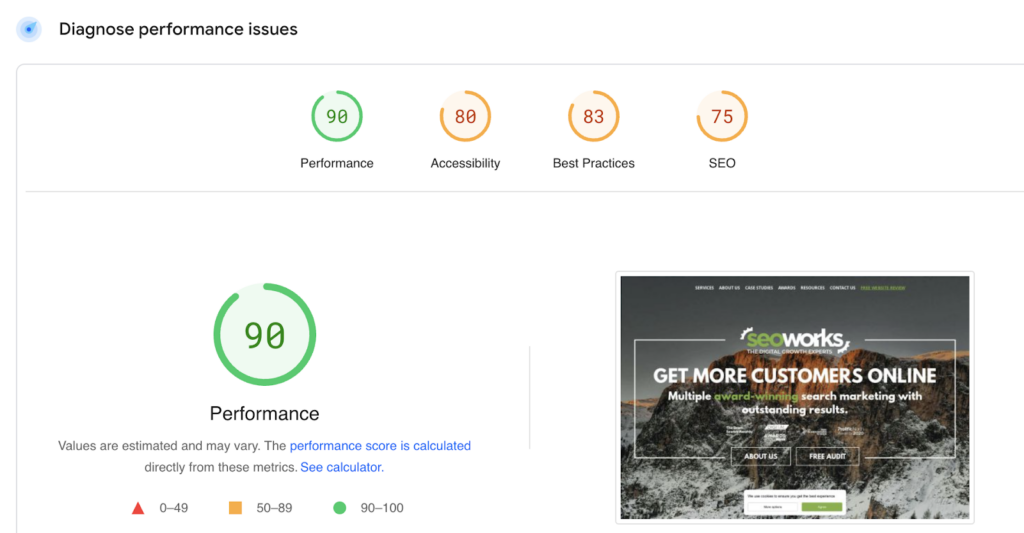
But that’s not all – Page Speed Insights takes it a step further. It generates a report that spills the beans on how you can rev up your performance score. From reducing unused CSS to optimizing image formats and trimming JavaScript, it’s like a mechanic giving your site a tune-up.
You’ll also get acquainted with metrics like Largest Contentful Paint, First Input Delay, and Cumulative Layout Shift. Giving you a checklist of things to fine-tune for a smoother, faster, and more efficient website.
Why should you bring in tools to bolster your blog and content writing efforts? It’s like having a team of experts in your corner. Remember, keyword research is the bread and butter of writing content that has the user in mind (yet also targets searches the user is making).
Choosing the right keywords that sync is the secret sauce to helping users discover the gems they’re after and rocketing your site up the ranks. But how do you uncover these magical keywords? This is where tools like the below come in handy.
Answer The Public is your first trusty companion. It reveals popular search phrases and query ideas. You can search by topic, brand, or product in any country. And it doesn’t just stop at questions – it also throws in prepositions, comparisons, and related terms for good measure. With a free account, you get up to three searches a day. It’s like uncovering what people are actually thinking when they search!
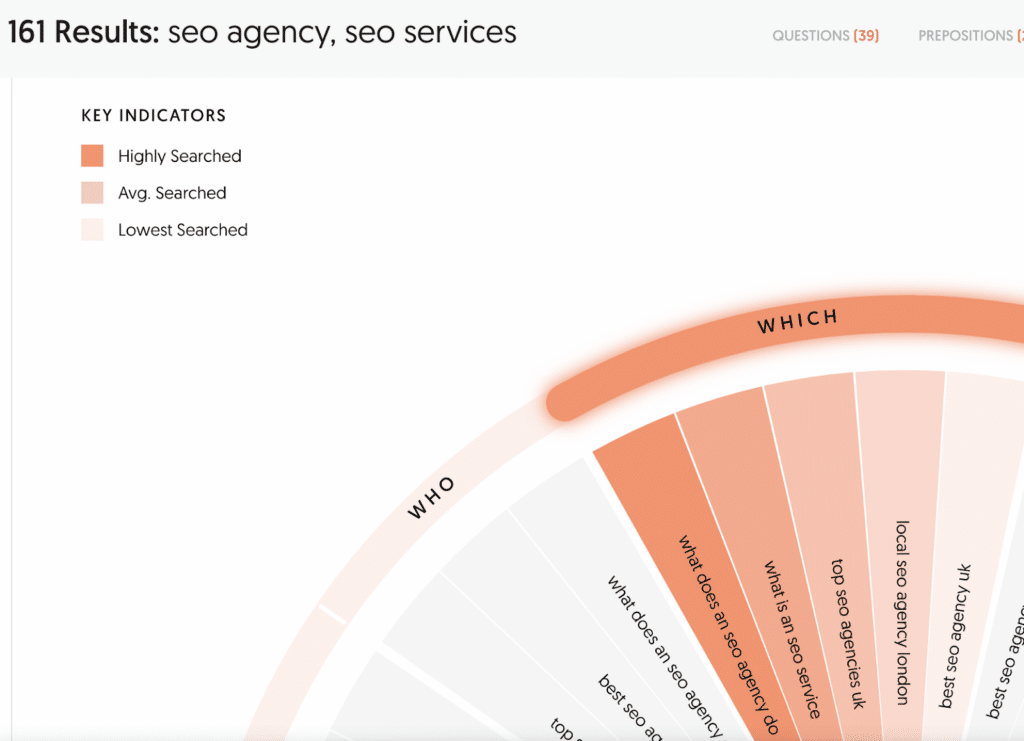
Frase.io is a tech wizard, using AI technology to assist you in writing and optimizing SEO content. You can choose from solo, basic, or team membership plans, depending on how often you plan to use it. Frase can also help you craft article briefs and generate content ideas. Pro tip: while Frase can be a fantastic guide, seasoned content writers shouldn’t let it take over. Let your own research and expert SEO knowledge shine.
Grammarly is your trusty writing assistant. It sniffs out grammar issues, zaps spelling errors, and even plays detective for plagiarism. But that’s not all – it can spot sentences that could use a little makeover for clarity. You can either write directly on the website platform or upload an existing document. And here’s a bonus – you can enlist Grammarly’s aid in Google Docs for real-time grammar and sentence structure suggestions. There’s a free account for the basics, or you can go premium for advanced formatting and tackling complex sentences.
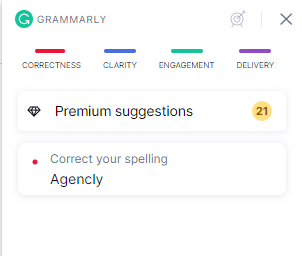
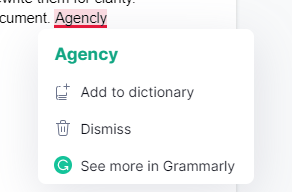
These SEO tools are not just fancy gadgets; they’re your key to crafting captivating content, deciphering what’s on people’s minds, and spotting issues that might be stealthily sabotaging your SEO score and site performance.
SEO experts like us love these tools to streamline our tasks, but here’s the secret sauce – it’s our vast years of experience and deep-rooted expertise that truly fuel our successful campaigns. If you’re on the lookout for a top-tier SEO agency, get in touch to discover why industry leaders have crowned us as a top SEO Services provider.